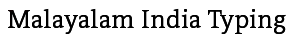Malayalam Non Unicode Fonts
Non Unicode (Legacy) Malayalam fonts are most popular Malayalam typeface fonts for type in Malayalam. Here you can view and download whole series of Malayalam non-Unicode fonts in free.
These are most commonly used Malayalam fonts used widely for Malayalam language. It is very simple to type in non-Unicode Malayalam font, just download and install Malayalam font in your computer system. Here you can see live view of your text and download Malayalam typing font in one click.
Along with these Malayalam Non Unicode font you can also free download Unicode Malayalam Fonts.
Download All Malayalam Legacy Fonts ( Non-Unicode )
These free Malayalam non-Unicode fonts are compatible with all windows version like Windows 11, 10, 7, XP etc. The Malayalam non Unicode series have stylish, designer and most popular fonts like ML-TT Regular, ML-TT Bold etc.
After download fonts follow these steps to install and use Non Unicode Malayalam fonts:
Step 1. Font Installation
- Download the font file from the link given above.
- Extract the downloaded file (if it’s in a compressed format).
- Right-click the font file and select "Install" on Windows, or double-click the font file and click "Install Font" on macOS.
Step 2. Restart Applications
After installing the Malayalam fonts, it’s a good idea to restart the applications in which you want to use them. This will ensures that the newly installed fonts are recognized and available for use in those applications.
Step 3. Test Your Malayalam Fonts
After successful installation of Malayalam non Unicode fonts on your system. To test them, open a text editor (Notepad etc.) or a word processing application (MS Word etc.) and select the newly installed font from the dropdown list. Start typing and make sure that the fonts are displaying correctly.